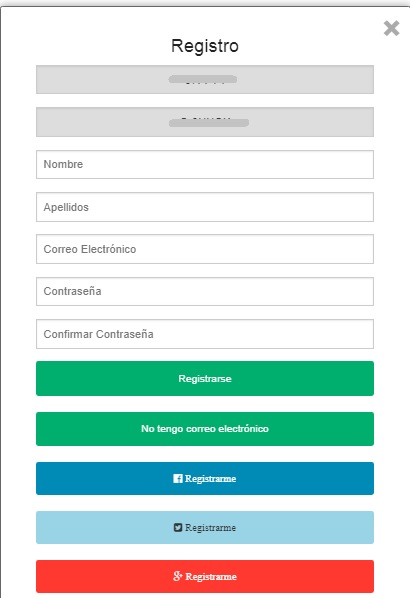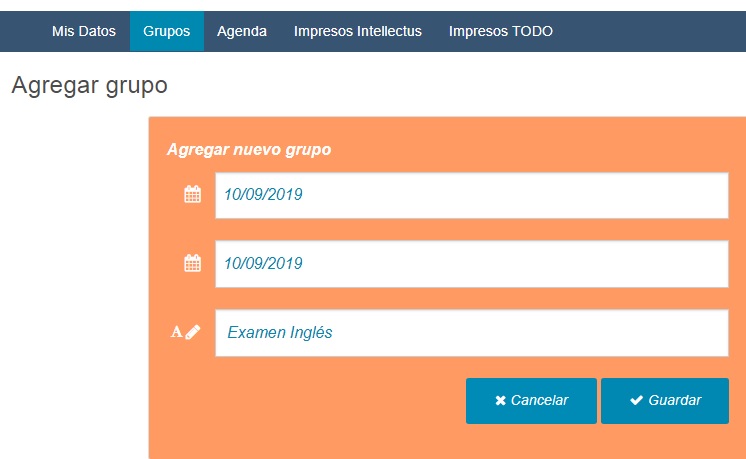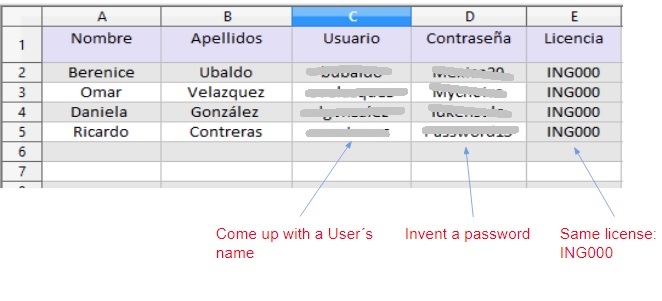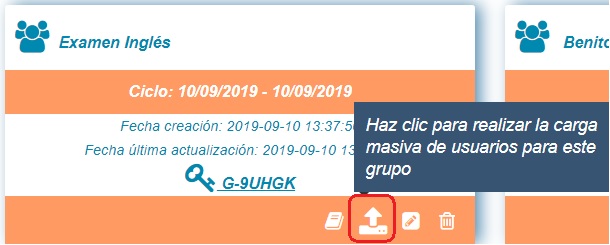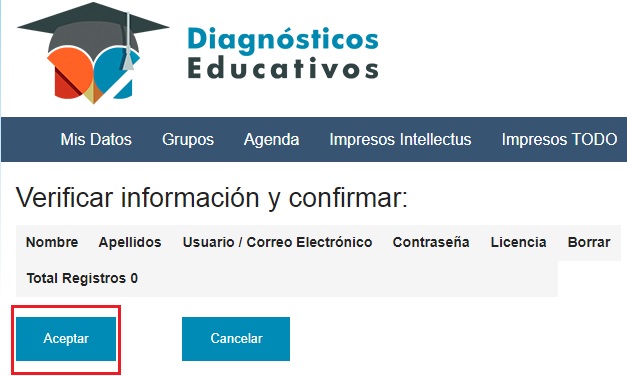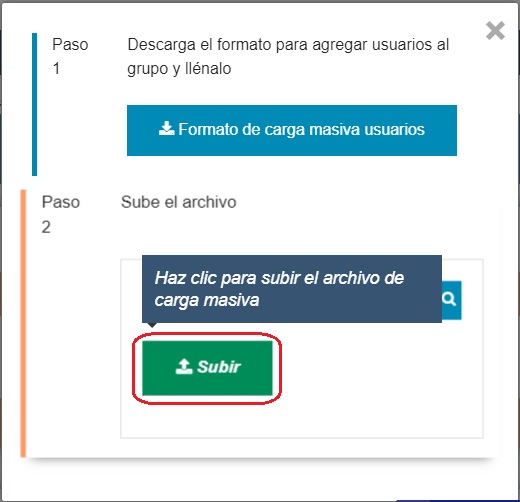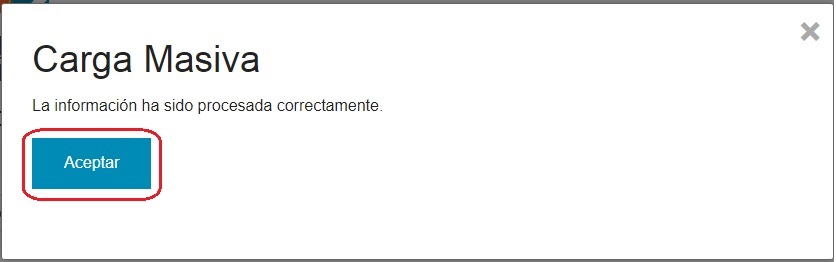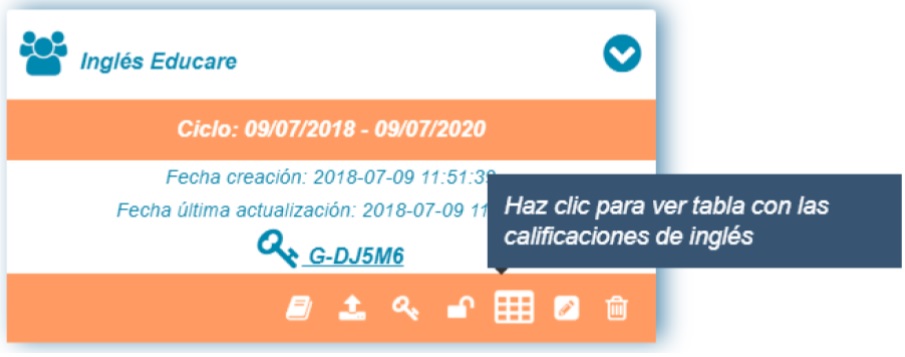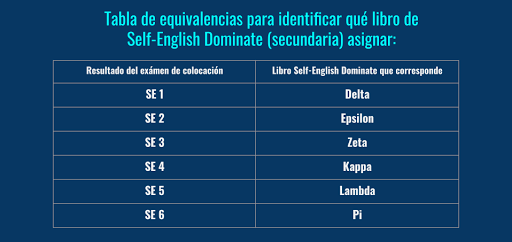Dear teacher,
Estimado profesor:
Have you already assessed your secondary students language command?
¿Ya conoces el nivel de inglés de los alumnos de secundaria?
If you need help finding out your students language level, here is a guide that Self English has created to help you.
Si requieres ayuda para conocer el nivel de inglés de tus alumnos, Self English ha preparado una guía para enseñarte cómo hacerlo.
Step 1: Get a License from Educare Innovacion’s support team at: soporte@grupoeducare.com
Paso 1: Ponte en contacto con Soporte de Educare Innovación enviando un correo a: soporte@grupoeducare.com y solicita una licencia para examen de colocación de inglés (licencia para profesor).
Step 2: Sign up at http://www.
Paso 2: Registrate en http://www.
Step 3: After you have filled out the registration form with your information. The pop up below will invite you to create your first group. Make sure you set the dates to last a minimum of three months so that you can add students.
Paso 3: Después de llenar el recuadro con sus datos, aparecerá el siguiente recuadro que le pide crear a su primer grupo: Al seleccionar las fechas de inicio y fin abre un espacio de tres meses para que puedas continuar agregando alumnos.
You now have your first group.
Ya tienes listo tu registro con tu primer grupo.
Step 4: Sign up your students. Click on “Descargar Archivo para carga masiva”.
Paso 4: Da clic sobre el icono de “Descargar Archivo para carga masiva”.
Step 5: Download it to your hard drive and fill it out with your students data. You choose a username and password. use the same license for everyone ING000 that is ING plus 3 zero.
Paso 5: Descarga el documento y llena con los datos de tus alumnos. Crea usuarios individuales para cada alumno y la contraseña de tu elección. La licencia es la misma para todos los alumnos ING000 es decir ING más 3 ceros.
Step 6: Log on to http://www.
Paso 6: Ingresa a http://www.
Step 7: Verify, change information if needed. Clic on “Aceptar”
Paso 7: Verificar la información o cambiarla si se requiere. Haz clic en “Aceptar”.
Step 8: You are now ready to share this information with your students so that they can log on to http://www.
Paso 8: Ahora puedes compartir la información que generaste para que cada uno de tus alumnos pueda ingresar a http://www.
Step 9: Ask your students to log on to http://www.
Paso 9: Solicita a tus alumnos que ingresen a http://www.
Step 10: Once your students have solved their exam, log on using your credentials and check out their English Language level.
Paso 10: Una vez que tus alumnos han resuelto el examen, ingresa con tu usuario y contraseña y consulta sus resultados.
An equivalency table is attached below to identify which Self-English Dominate (secondary) book you can assign.
A continuación se anexa una tabla de equivalencia para que identifique qué libro de Self-English Dominate (secundaria) puede asignar.
If you want personalized attention, you can contact us through our chat or at:
Si desea una atención personalizada puede contactarnos por medio de nuestro chat o a:
Le desea un excelente día/noche.